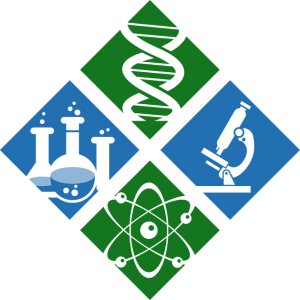A key activity of our Annual Conference is the round table discussion. At the October 2017 Annual Conference in San Diego, Greg Bowen, ALMA Board Member, facilitated a discussion on best time management practices for busy lab managers. Attendees were asked to provide input in three areas: What takes up our time? What should we be spending more time doing? What solutions do you use to manage your time better? This is the last of a 3-part series. Below are tried and true suggestions from conference participants on how to make your days more efficient.
What solutions have you used to better manage your time?
Email Filters – Apply filters so emails from specific senders go into appropriately labeled folders. Filter emails which the manager was not a primary addressee (cc’d) to a cc folder for review later.
Add a Splash of Color -to your email! Color code senders. You might try highlighting your supervisor’s emails in yellow so you can get to those first.
Schedule and Abide by Blocked Time – Do it! Focus your attention on particular issue in a scheduled block of time. Stick to it!
Action Item or To-Do List – Most managers keep some form of to do list. Paper or electronic? Use what works best for you. Try using OneNote or Outlook Tasks to help plan the day or the to-do list.
Human Resources – Schedule regular meetings with HR. Your staff is one of you most important assets.
Invitation Only – Sometimes meetings are needed. Make sure only the people that need to be there, are there. On occasion it may be a better idea to have a subgroup meet instead of the whole staff.
Share Information Efficiently – Rather than meet to disseminate information, use other means to provide needed info. This includes SharePoint, newsletters, and bulletin boards.
Monthly All Staff Meetings are Important – Most managers in our group feel that monthly meetings are warranted to ensure the entire staff is updated and aware.
Get on Your Feet – Manage by walking around (MBWA).
Stop the Endless Email Threads – Make sure your email subject line includes the action needed (i.e. need response by a specific date and time). Better yet, go talk to someone.
Plan Ahead – Better to be prepared than to spend the day reacting. Have a backup plan to better manage risks.
Got a Great Admin? – A good admin can help manage busy calendars.
Delegate – Establish clear roles, accountability, responsibility, and authority (R2A2’s).
Drop-In Time – Set aside office hours when staff are free to drop in without a scheduled meeting.
Hiding Place– Have a place to “hide” if you need uninterrupted time to get things done.
Know Where to Go for IT Help – Set up an IT “Genius Bar” so staff can bring IT issues to the experts rather than needing manager time.
Learn to say no. Yes, we mean it.